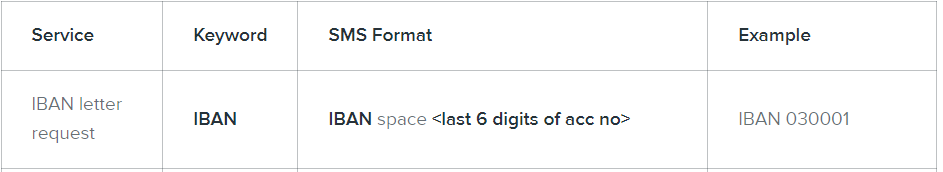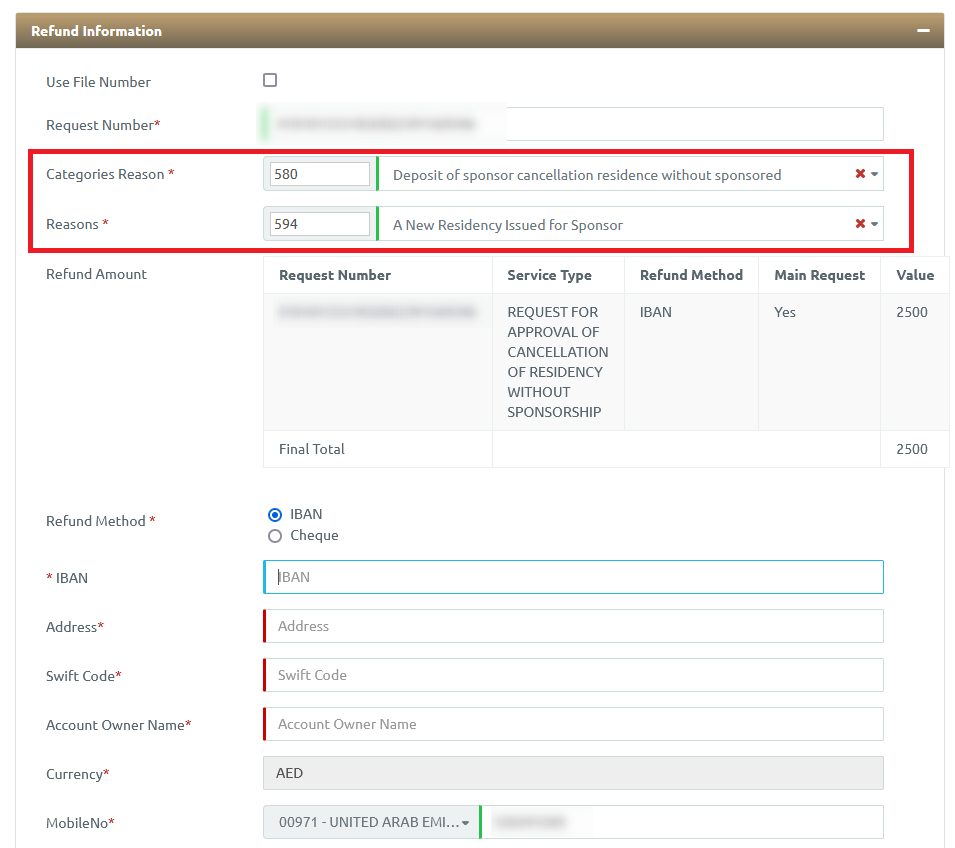January 1, 2018
January 1, 2018
Please note that following process is applicable for Abu Dhabi Visa holders.
Get No objection letter from your employer or Download NOC from MOE portal
Login to the ICP application via ICP Smart Services and go to Smart Services Department Section. Follow the instructions as per below screenshot.
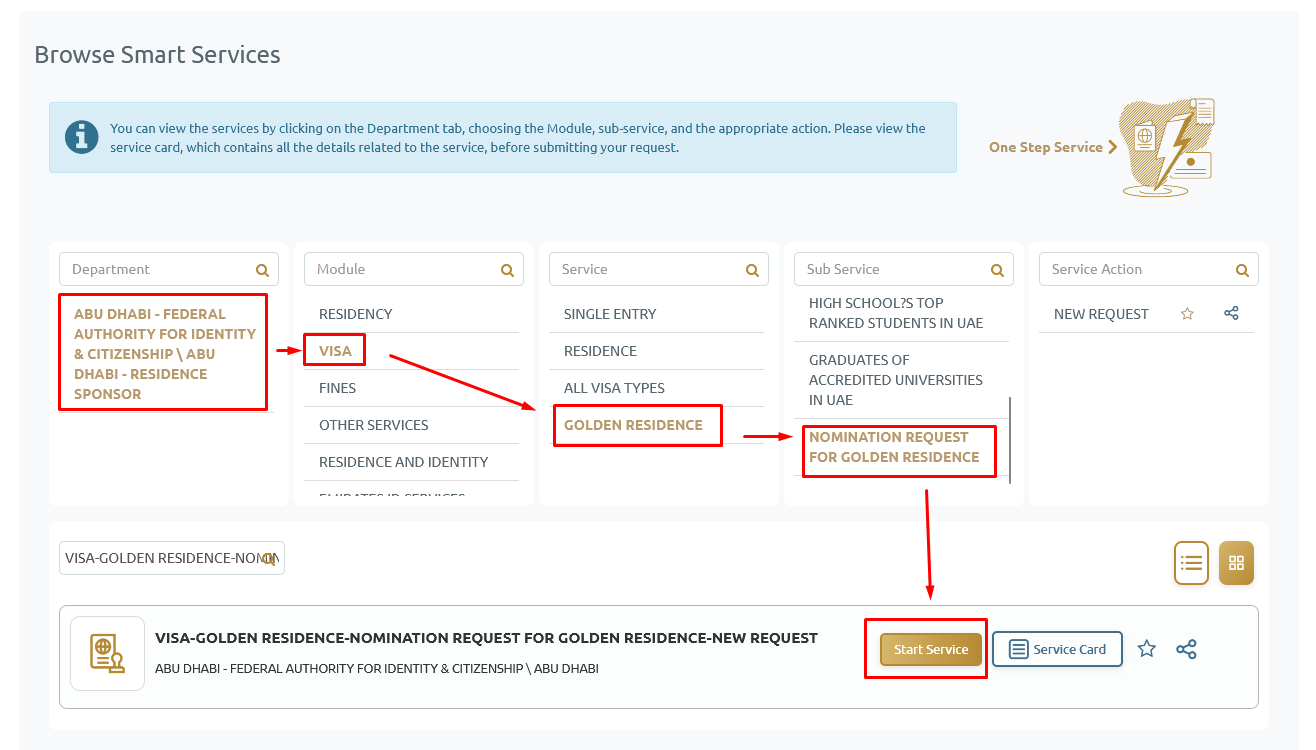
Fill in the required details. For visa based on talent, it should be like below.
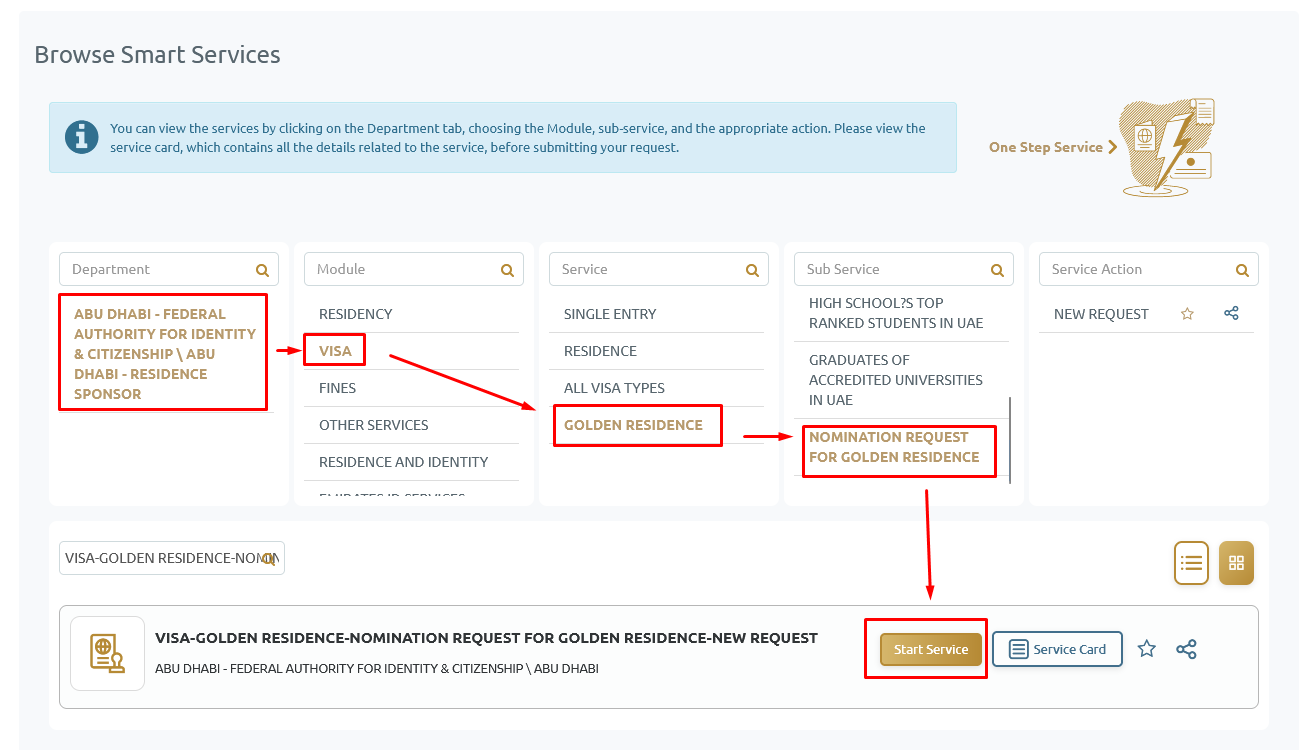
Attach your Equivalency certificate and No Objection letter then submit for payment.
Application Fee is 52.10 AED

Please wait until your request status is changed to Approved.
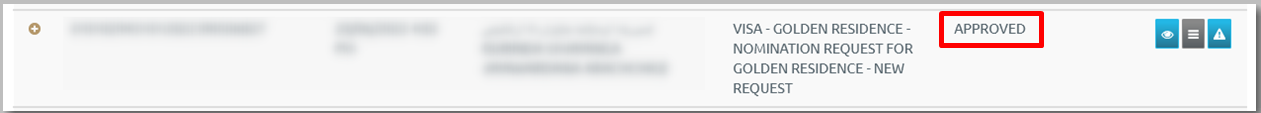
This step requires Golden Visa Nomination. If not completed please refer this page.
Please note that following process is applicable for Abu Dhabi Visa holders.
Login to the ICP application via ICP Smart Services and go to Smart Services Department Section. Follow the instructions as per below screenshot.
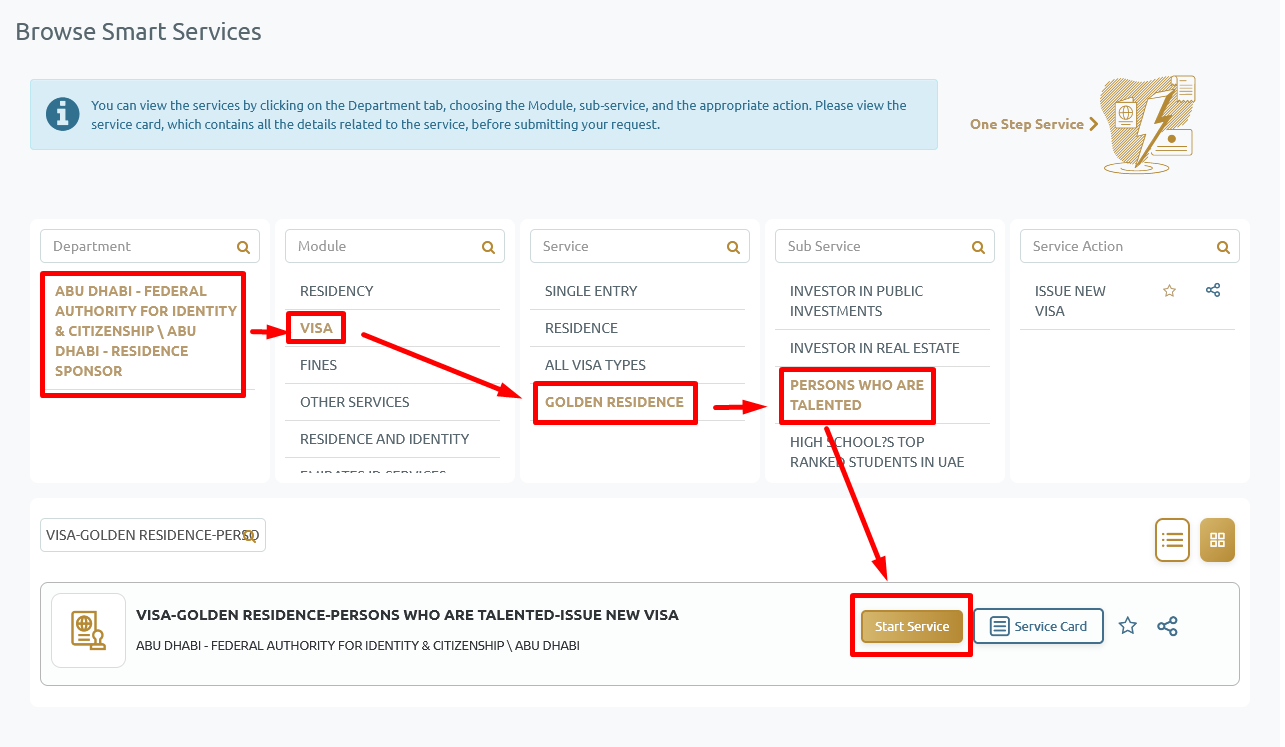
Fill below sections based on your Equivalency Category:
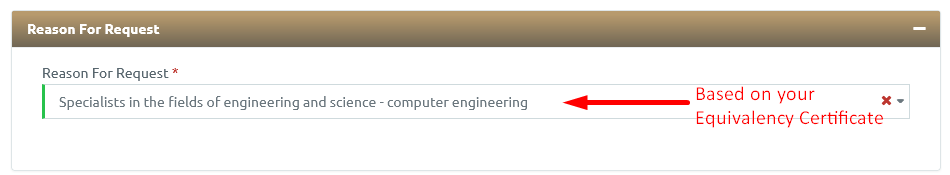
Select your establishment department. Ex: AbuDhabi, based on your current visa
Enter your establishment number, this is your current company's establishment number.
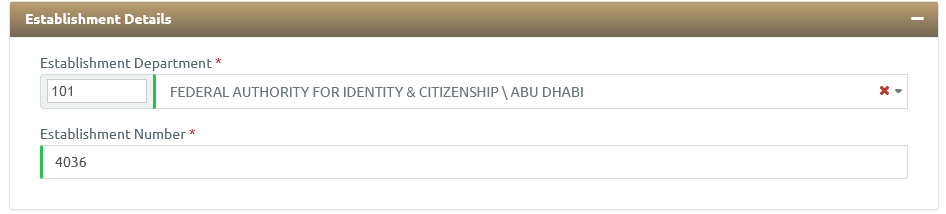
Attach all above mentioned documents and submit for payment. Attach all optional documents as well, if you have.
Application Fee is 305.52 AED
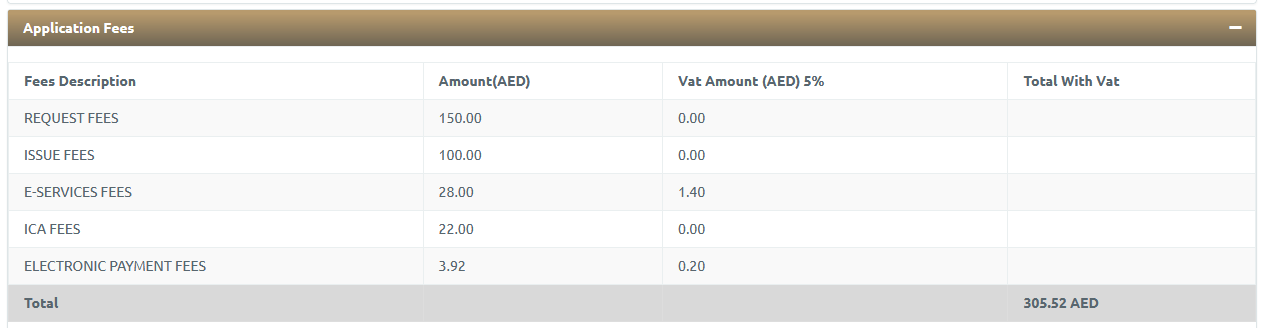
Once submitted wait for the status to change to "Awaiting Visa/Residency Cancellation" for the next step.
If ICP require additional information or find a problem with your documents, will return your application for revisions. In that case, status will be "RETURNED FOR MODIFICATION".
For this step you need to visit one of the TAS-HEEL center.
Inform them that you need to HOLD YOUR FAMILY MEMBERS VISA to cancel your current visa in order to get the Golden Visa.
Make sure that TAS-HEEL is selecting below service.
Request should appear in your ICP application and wait for the status to change to APPROVED. Once approved you can start the next process.
Application fee is 2611.82 AED. And you have to pay the TAS-HEEL service fee as well.
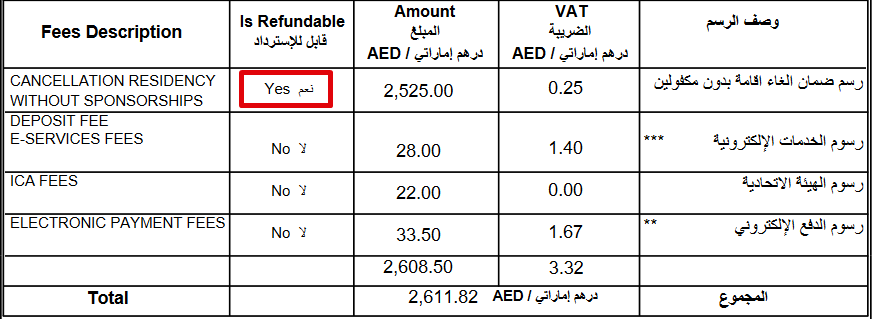
If you want to hold your family visa please refer this page. Otherwise you can continue cancelling your existing residency.
At this step you need to cancel your current residency visa. You can contact HR department and request for cancellation. You will be asked to provide following documents.
Check the ICP portal once you get the confirmation of your current residency cancellation. Your Golden Visa application status should change from "Awaiting Visa/Residency Cancellation" to "APPROVED".
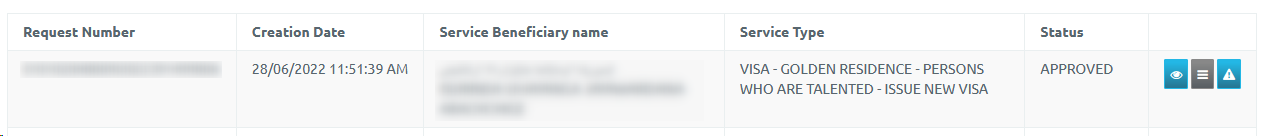
Next step is to get your VISA FIT Medical Screening done.
This step requires Approval for Golden Visa Residency. If not completed please refer this page.
You can book the Visa Fit Medical Screening appointment using SEHA visa screening mobile app. Its available on Apple app store.
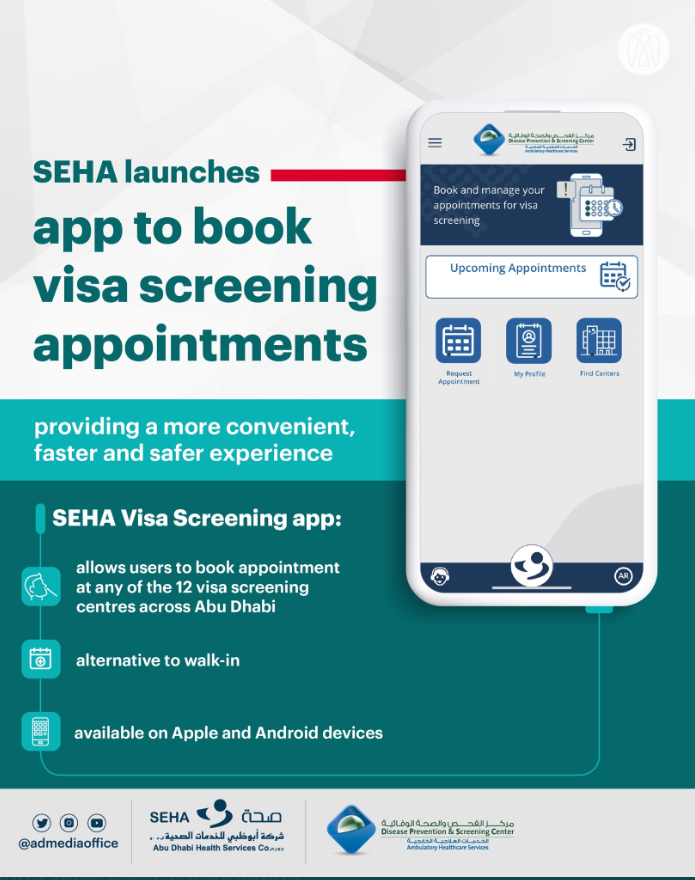
Download the application and create your profile. Then you can book your screening appointment as below
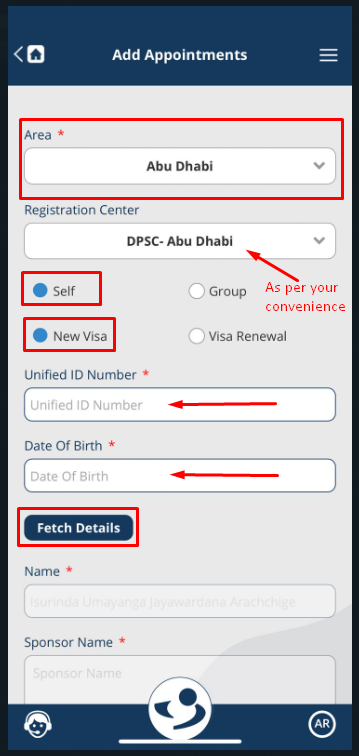
You can find your unified number using this service
Wait for 24 to 48 HRS to get your screening details uploaded to ICP portal.
This step requires to complete the VISA FIT medical test. If not completed please refer this page.
Wait for 24 to 48 HRS in order to get your screening report uploaded to ICP portal.
You can start this service by selecting below service card.
Status change request will get automatically raised during the service submission.
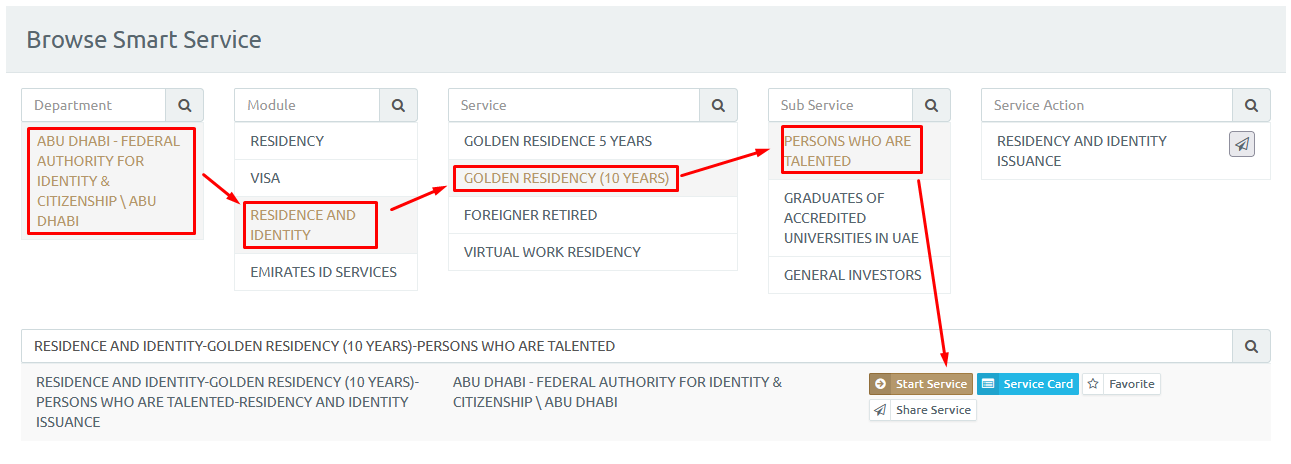
Fill below sections as per your Equivalency Category and Establishment Details.
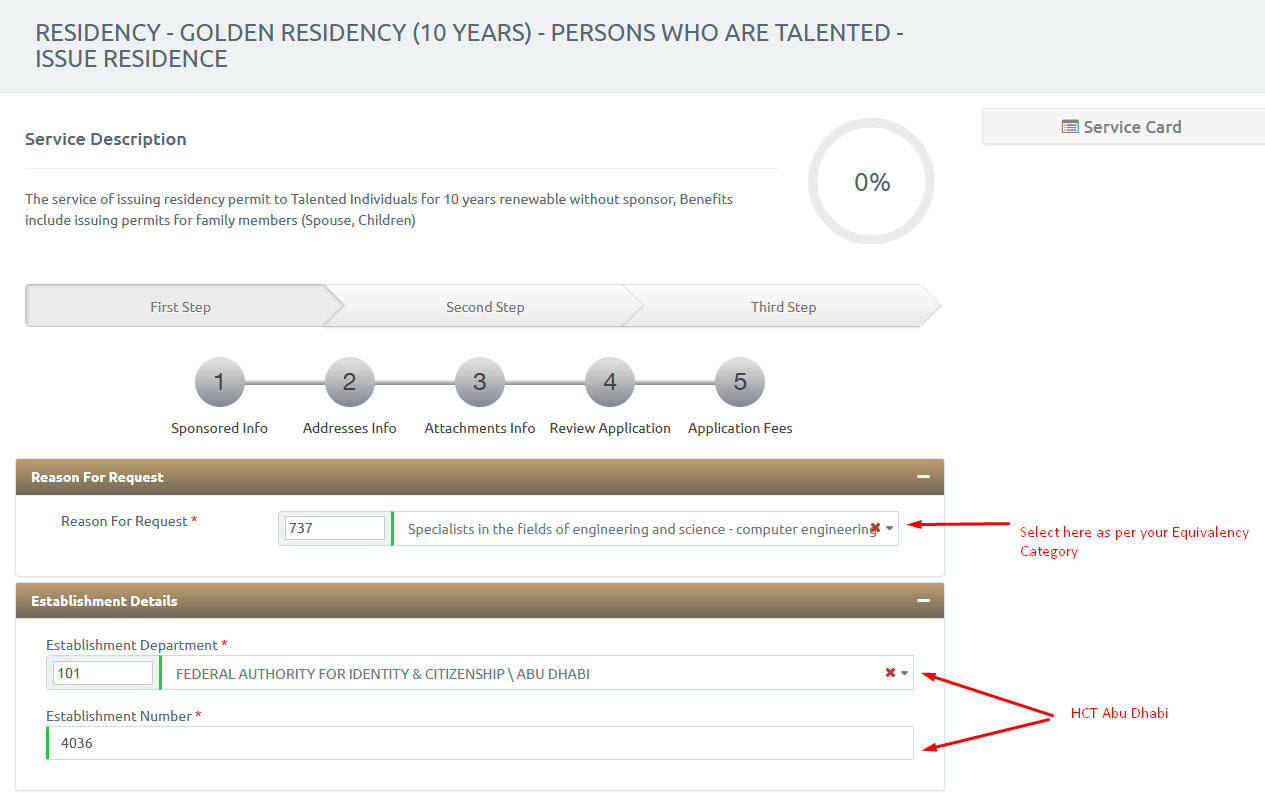
Once completed you can view the new VISA and Emirates ID copies on ICP Mobile applications.
You can request for refund of your security deposit which you have made for your sponsors by using below service card.
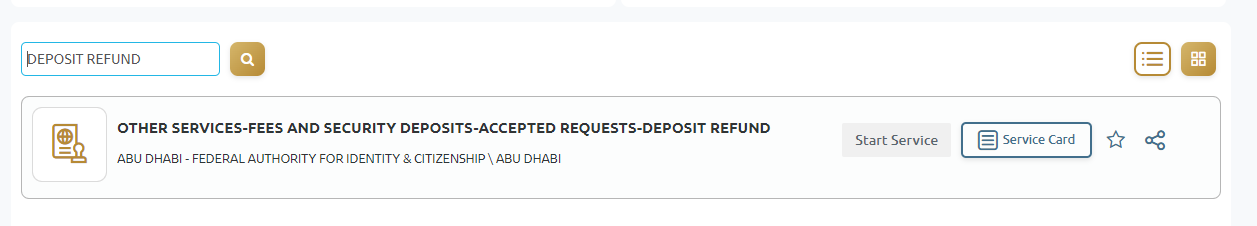
Select the Categories Reason and Reasons sections as below. Then you can select the refund method as per your convenience. For IBAN method, you will require a letter from your bank with IBAN and your account name.
For ADCB accounts you can request IBAN letter by sending SMS to 2626 and you will receive the letter on your registered email address within 15 minutes.